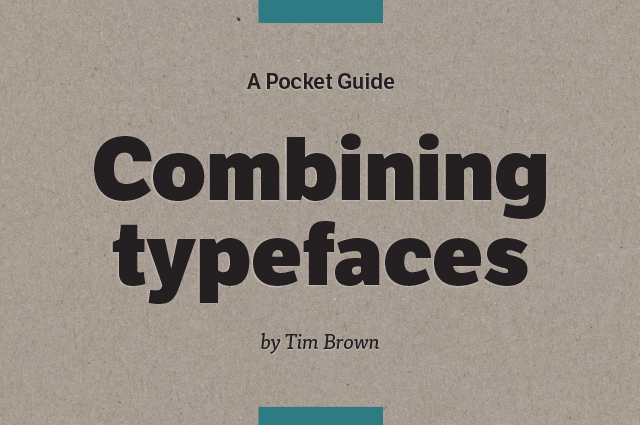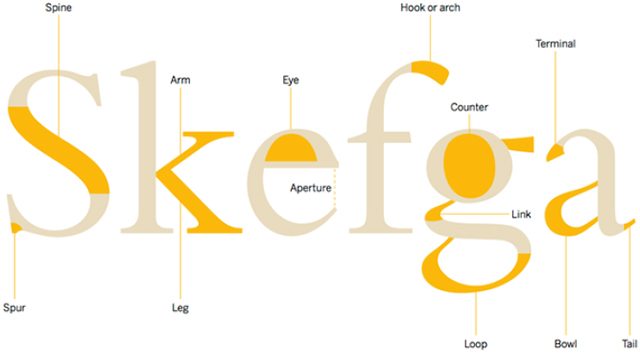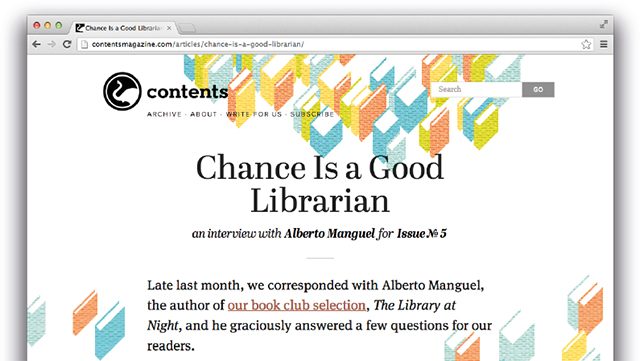If we were to gather a hundred different designers into one room and ask them one-by-one how they approach UX design, we would get approximately one hundred different answers. It’s frightening to admit, but UX design isn’t an exact science.
There’s a wealth of psychology behind every element of the user experience, but knowing these elements, we can use them to create experiences that drive specific user behaviors. Today I will show you how to utilize this information to better your design and your results.
Before we can try to alter or modify user behavior, we first have to understand what makes them tick. To do this, we will start by looking at UX from a psychologist’s perspective. Specifically, we’ll look at common techniques used to appeal to the limitations and desires of our users.
1) Time and effort
When given a task, people will always do the least amount of work needed to accomplish their goals. When approaching simplicity in UX design, we must utilize progressive disclosure. This is the practice of giving users just enough information to entice them, and offering them the option for more.
The same goes with product details and features. Only show users what they need to see, otherwise you risk overwhelming them with too much information at once. Furthermore, you should always make your text easy to scan by using headers, bullet points, and short paragraphs (3-4 lines) to make your content easily digestible.
Don’t ask your users to multitask either. Most people can’t drive and talk on the phone at the same time without risking a crash, as research has defined. Don’t ask your users to do the equivalent on your website.
The key takeaway here is this: Don’t waste the time or energy of your users. Provide them with clear and concise pathways through your website. This is one of the key lessons from Steve Krug’s book, Don’t Make Me Think: A Common Sense Approach to Web Usability.
2) Social proof
The second key pillar of the user experience is the social proof that we use in our designs to trigger psychological motivations. Social proof is defined by as a phenomenon where people reference the behavior of others to guide their own actions.
A perfect example of this in our daily lives is the reaction people have when a new product or smartphone is released. As people begin to line up and make camp outside major stores, others will join them as the perceived value of the product continues to rise based on social proof.
Online we have different ways of utilizing social proof to encourage a specific behavioral response. For example, many websites will seek to build quality backlinks which act as recommendations from other sites, thus providing social proof from authoritative figures online. It’s a remarkably effective strategy, as shown in this link building case study. Here are some other examples:
a) User reviews
Providing user reviews like the ones shown below will influence new buyers who are looking at the product. Positive reviews will help convince the prospect that they will also like the product. Even negative reviews are helpful as well. They add further validation to the positive ones.
b) Behavioral social filters
Showcasing other products with a message such as “Customers who viewed this also bought…” provides further social proof by giving prospective customers personalized examples that other people with their interests looked at.
c) Like-minded opinions
A unique feature on Etsy allows users to say that they “admire” an item so that other people can see who also had an interest in the product they’re looking at. This reinforces their own interest in the product and taps into the scarcity principle by adding urgency knowing that others are viewing the same item in limited quantities.
3) Visual and unconscious processing
The last pillar is the aspect of our psychology that involves subconscious processing and visual interpretation of information. Since most mental processing occurs unconsciously, you can use that to trigger different aspects of your users’ emotions or actions.
From a basic standpoint, this involves using pictures and stories to trigger the emotional parts of a user’s brain. Emotions play a large part in decision making, so we can use this to alter user behavior.
Moving into the visual aspect of UX design, we can apply basic principles like font size, color patterns, and grouping to organize the visual information on a page. By looking at eye-tracking studies, we can deduce a few important lessons about visual processing in the context of UX design:
- Don’t let visual “dead weight” hog your web pages
- Videos tend to attract more attention than text or pictures
- Faces of women and babies attract attention from visitors
- People read web pages in an F-shaped pattern
Taking all of the psychological information into account, it’s time to put it into an actionable approach to UX design that drives desired behaviors.
Driving user behavior through UX design
We have a ton of information now that we can use to educate elements of our UX design, but how do we apply it to direct our user’s behavior to our ultimate goals? The answer lies in the Fogg Behavior Model:
This model dictates that three specific elements must occur at once for a behavior to trigger. Those elements are the following:
- Motivation
- Ability
- Trigger
By taking these three elements into account, web designers can find out what’s holding back users from taking the actions they want. If you want people to write a review, but it’s not happening, you can use this model to see which of these three psychological triggers isn’t present in your design.
The first element can be further broken down into extrinsic and intrinsic types of motivation. The the first case, we’re referring to external factors that can motivate someone, such as a physical reward like money or a free gift.
Intrinsic factors are internal and represent things like enjoyment or satisfaction. There is, of course, the problem that in many cases what you’re asking your users to do is something they don’t typically enjoying doing, so how do we get around that?
The answer is simple: Provide them with a reward or incentive to complete the process. A great example is the Pact app, which is a fitness app that offers monetary rewards for reaching health goals. Since many people don’t particularly enjoy working out, this incentive gives them the drive to do so.
One thing we need to be cautious of, is the overjustification effect, which is what happens when you reward someone for something they already enjoy doing. In this case, when you remove the reward, they perform the activity less and less.
A website called Freeletics combats this in the realm of fitness by promoting high-intensity workouts that require a basic level of fitness to complete. Users who are already at a basic level will gain some enjoyment out of exercising, so this limits the aforementioned effects.
The extrinsic award here is composed of stars that are earned based on performance. They only receive the award if they do the task and do it well.
That would be an example of motivation, but how do we combine this with ability and triggers?
Combining the 3 triggers
Motivation alone is not enough to create behaviors. You may be entirely motivated to go fishing, but if you don’t have a fishing pole, bait, and a boat, you cannot do it. This is where things become specific to your audience more so than before.
In our example, the person would need motivation to go fishing in the form of a reward or because they like it, but they would also require supplies and a trigger to complete Fogg’s model. According to the model, behaviors will only occur if the motivation and ability are sufficiently high, and the trigger is used to initiate the action.
Of course, simply having these three factors in place isn’t enough. What motivates one person may do nothing for another. It is here that we must understand what motivates our audience if we truly wish to initiate certain behaviors. Deep and detailed research into your audience is required here. You must understand what motivates them from an intrinsic or extrinsic standpoint and use that to create a user experience design that taps into their desires.
Things like customer experience maps, buyer personas, and user journeys are all great tools to help you understand your buyers beyond simple things like age, zip code, and gender.
Here’s the bottom line
Users are motivated by different things. You need to let them see and use your product or at the very least, follow them through the processes you want them to complete. Find and remove barriers between them and your goal, and seek to understand their motivations so you can provide them with the ability and the trigger to create new behaviors.
In a nutshell, UX design is about using human psychology to get inside your user’s heads and find out what makes them tick. It provides us with insight that we can use to motivate and trigger behaviors that lead them to our common goal.
Source