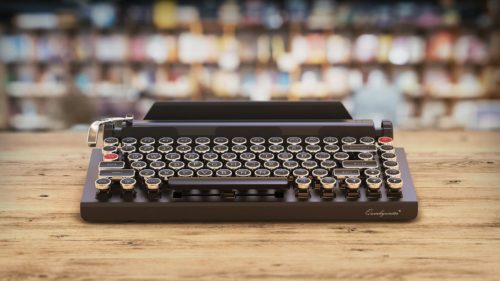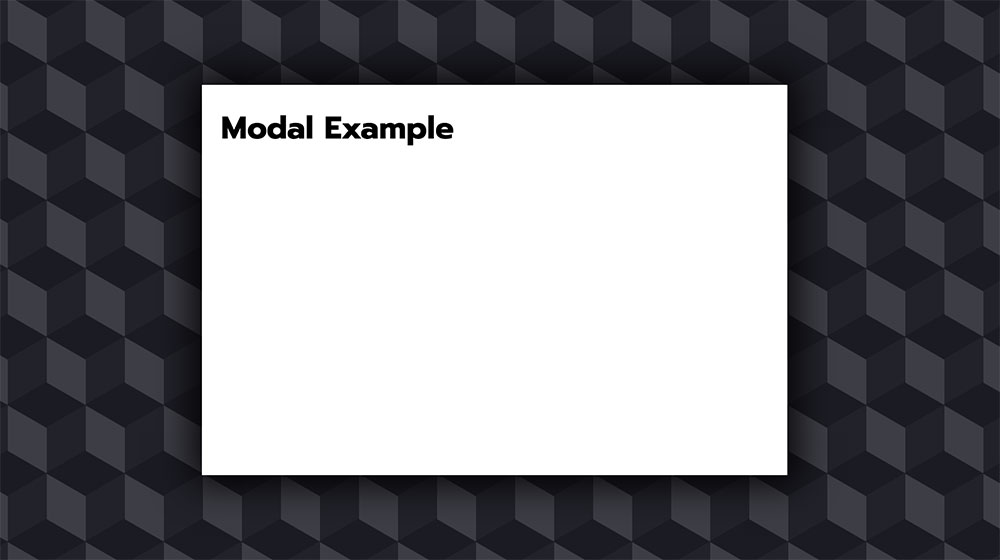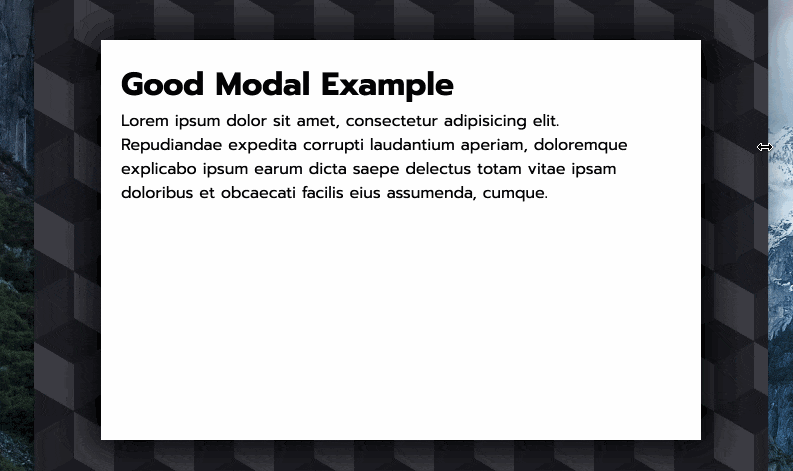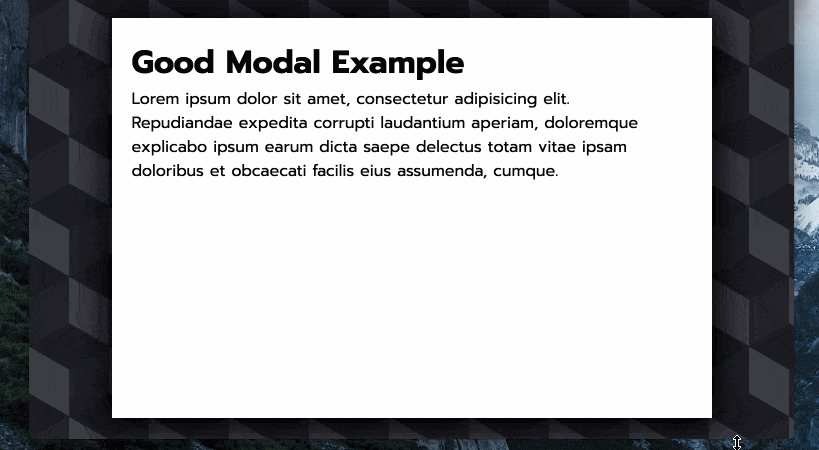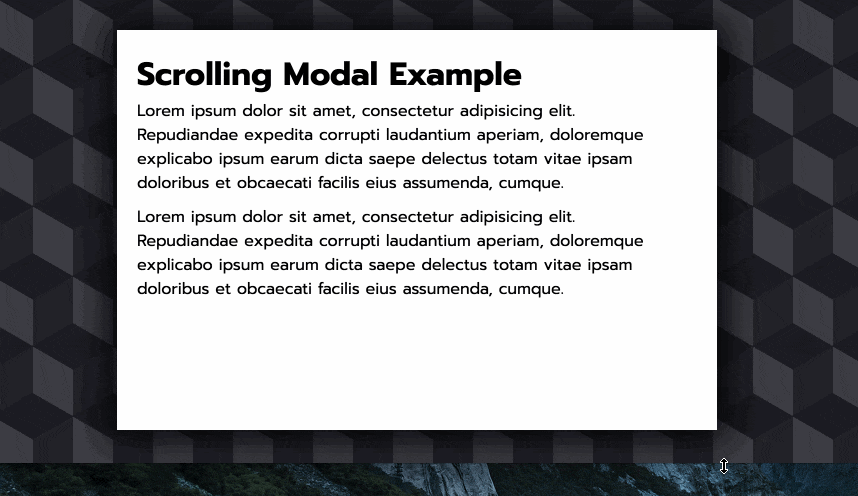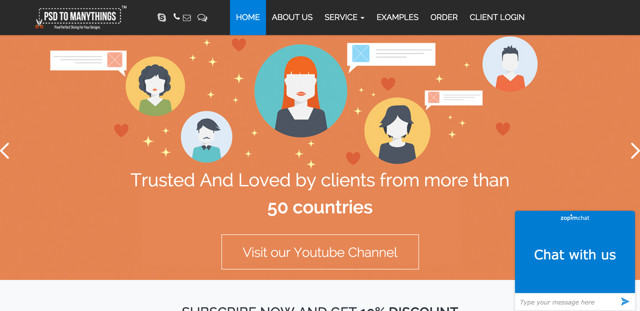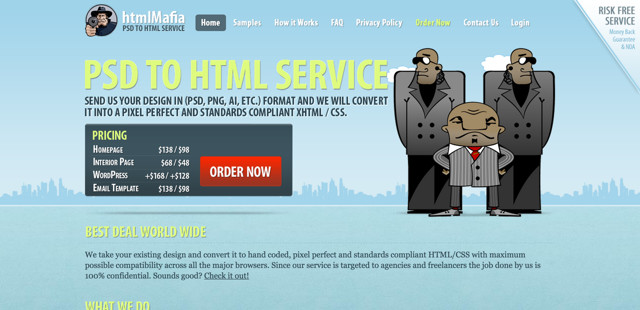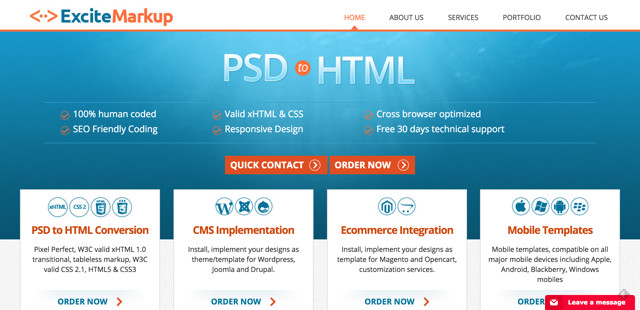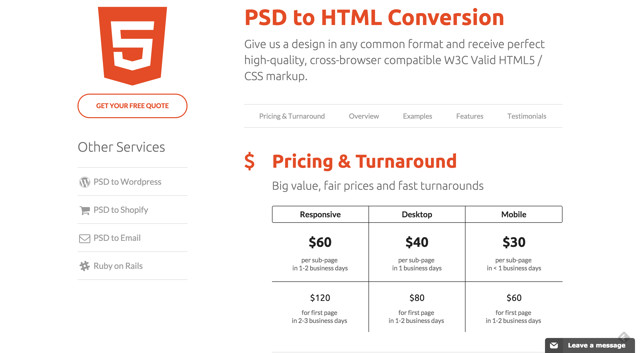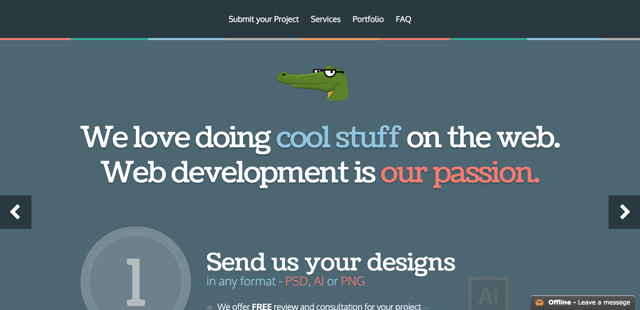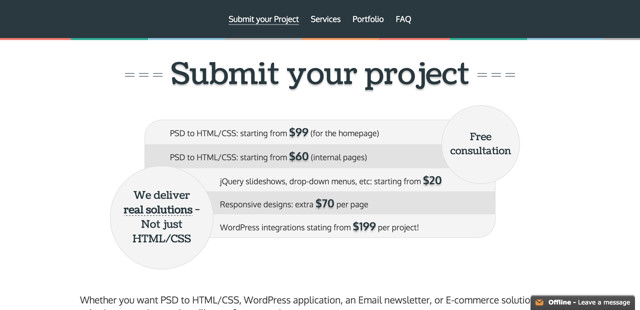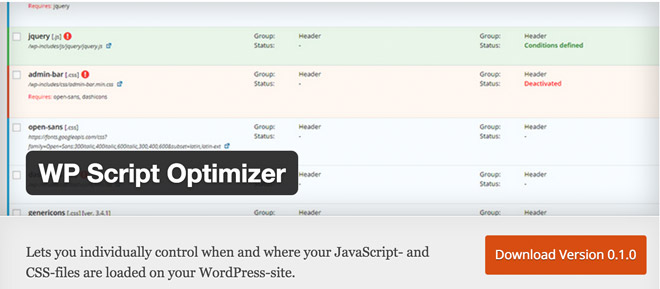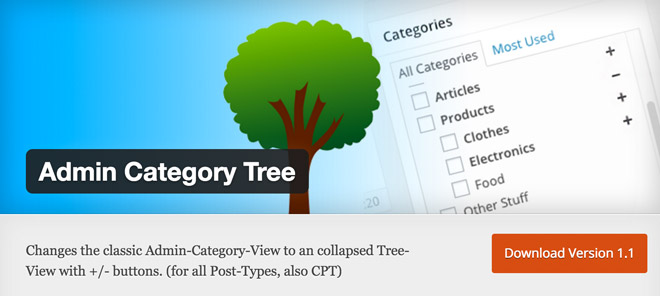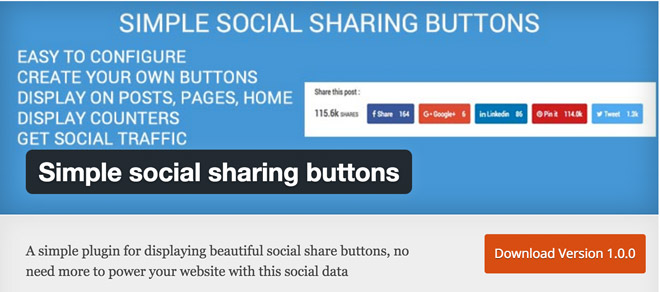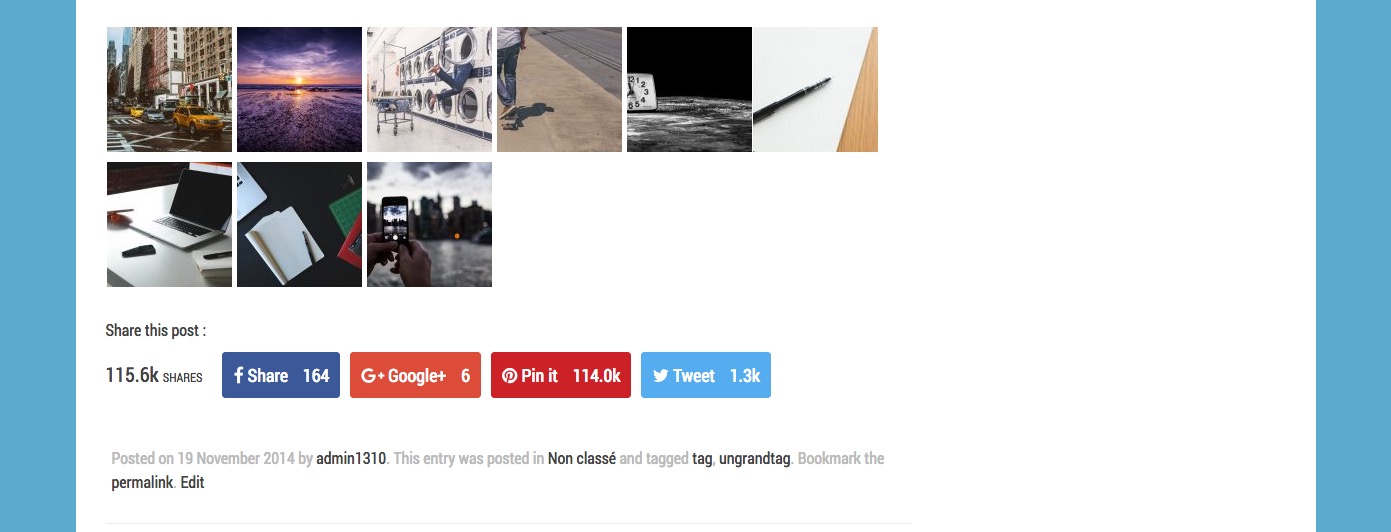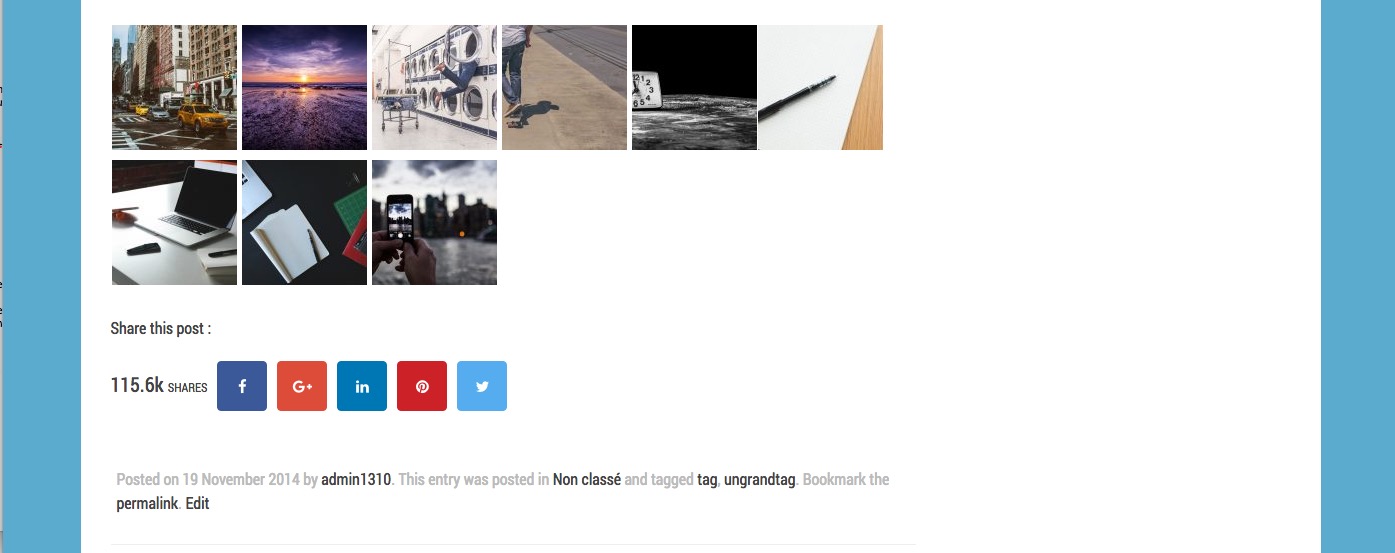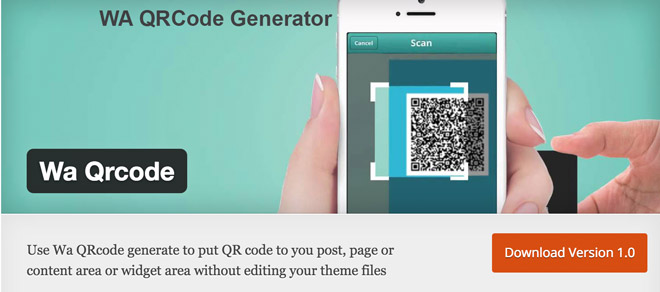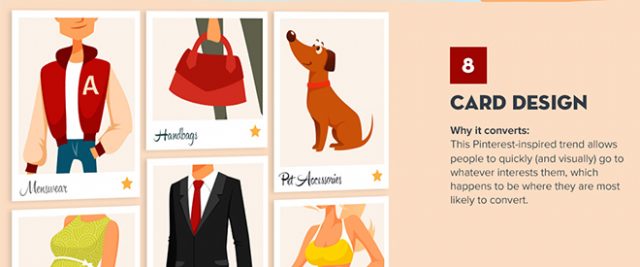In this month’s edition of what’s new for designers and developers, we’ve included productivity apps, email marketing apps, notetaking tools, CSS frameworks, UI kits, remote work resources, startup resources, color tools, and much more. And as always, we’ve also included some awesome new free fonts!
Almost everything on the list this month is free, with a few high-value paid apps and tools also included. They’re sure to be useful to designers and developers, from beginners to experts.
If we’ve missed something that you think should have been on the list, let us know in the comments. And if you know of a new app or resource that should be featured next month, tweet it to [@cameron_chapman](http://twitter.com/cameron_chapman) to be considered!
Beetle
Beetle gives you access to marketing emails from top brands, all in one place.
Mybridge
Mybridge is a reading app for professionals that lets you read more and also achieve more with your work.

Better Notes
Better Notes is a simple note-taking app for your phone. You can use hashtags to organize your notes, attach photos, and more.

Slaask
Slaask is a customer service app for Slack that lets you bring all of your client and team communication together in one place.

CSS-Mint
CSS-Mint is a lightweight, easy to use UI kit that’s built to cut down on front end development time.

Blendo
Blendo is a simple platform for making your data available everywhere, and for getting and remixing data from any source.

iOSStash
iOSStash is a visual directory of the best app development resources. It breaks down resources by category (concept, development, and marketing)and sub-category (for things like inspiration, design, and more).

Scout
Scout is a personal recruiting assistant that makes it easy to find the best candidates for your job openings.

Emotify
Emotify makes it simple to add emotional intelligence features to your website, for smarter reactions and re-engagements.

Unicorn
Unicorn is an organic fundraising discovery app that helps connect angels and founders.

Codebeat
Codebeat lets you instantly get feedback on your Swift and Obj-C code. Just connect your GitHub repository, get feedback, and more.

ColorDrop.io
ColorDrop.io is a great source for finding the best color palettes. Click on any palette to see the HEX and RGB values for each color.

London Startup Guide
The London Startup Guide covers everything you need to know for launching your tech startup in London, from the most successful startups to the rules to follow when doing business in the UK.

TeamInk
TeamInk lets you create, search, and assign documents right from inside Slack. It’s a great tool for team collaboration on documents.

ZBS CRM
ZBS CRM is a customer relationship manager that uses WordPress. It’s completely free, with no recurring subscription costs.

Eddie
Eddie is an intelligent text editor for iPhone, iPad, and Apple Watch.

Buno
Buno is a clean, minimalist note-taking app that’s easy and intuitive to use.

Startup BNB
Looking for a co-living or co-working space? Startup BNB lets you search for either around the world.

Dr. Mogul
Dr. Mogul helps you keep yourself accountable while starting up your business. Each week they send personalized emails checking on your progress.

Cashew
Cashew is a simple GitHub issues client for Mac OS.

The Lean Validation Playbook
The Lean Validation Playbook tells you how to validate your winning product ideas to make sure they’re really winning ideas.

Octohunt
Octohunt makes it easy to find developers on GitHub. Just enter a keyword and city to search.

Open Source @ IFTTT
Open Source @ IFTTT includes a bunch of open source resources from IFTTT, including app development tools, UI Kit resources, and more.

Demonstrate
Demonstrate lets you prototype your app ideas without writing any code. Just import or screenshot your wireframes and go from there.

Landing 1.0 Free UI Kit
Landing 1.0 Free UI Kit includes tons of handcrafted UI components for Sketch and Photoshop. It was created to make your design process faster.

Zilly
Zilly is an interactive WordPress resource that you can talk to right inside Facebook Messenger.

Macgyver
Macgyver is an API marketplace built by developers for developers. It helps you reduce dev costs, deploy state-of-the-art features in your apps, and more.

Trevor
Trevor is an AI for scheduling your day. It syncs with your calendars for your schedule, and your tasks from your todo lists to put it all in one place.

Stacksight
Stacksight is a dashboard that gives you operational insights for your open source apps. It includes real-time logging of information and warnings, real-time tracking of events, and more.

sMedium
sMedium is a desktop editor for writing Medium stories. It has all the features of the Medium website editor, with some small tweaks.

Forestry.io
Forestry.io is a simple CMS for Jekyll and Hugo websites. Just import your project and it automatically builds your CMS based on your project.

Save My Palette!
Save My Palette! lets you save, share, and export your color palettes with an easy to use editing interface and more.

Markdown to Web
Markdown to Web makes it simple to convert your markdown to an online web page quickly and for free.

Instamake
Instamake is a huge resource for building an online business with no coding required. There are tools for online shops, landing pages, bots, newsletters, online courses, and more.

Rambox
Rambox is an open source emailing and messaging app that combines common web apps. It’s available for Windows, Mac, and Linux.

Akrobat
Akrobat is a condensed geometric sans serif typeface. It comes in eight weights.

Wildera
Wildera is a handwritten typeface created from a calligraphy project. It includes stylized uppercase, lowercase, and ligatures.

Metro Inline
Metro Inline is a creative, industrial typeface that’s perfect for futuristic and retro designs alike.

Fredoka
Fredoka is a rounded bold typeface that’s perfect for things like website headers to logos.

Southbank
Southbank is a free vintage sans serif typeface that comes in all caps.

Umbra
Umbra is a free slab-serif font with striking forms at display sizes and consistent readability at small sizes.

Iced Tea
Iced Tea is a free brush font with a feminine flair.

Proza Libre
Proza Libre is the libre version of the Proza type family that comes in twelve styles (6 weights plus italics).

Beyno
Beyno is a fun uppercase display typeface that’s great for posters, headlines, and more.

Buffalo
Buffalo is a loopy and quirky monoline script font that’s free for personal and commercial use.

Source