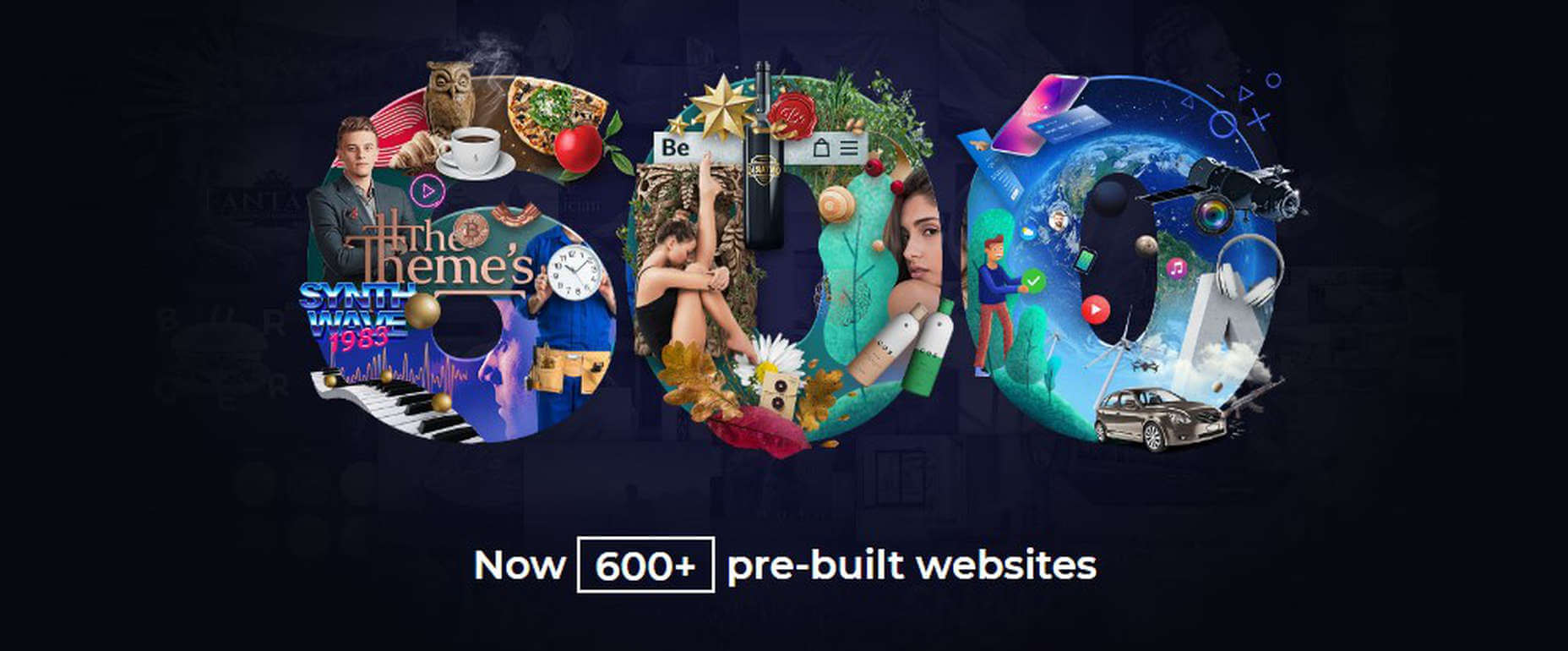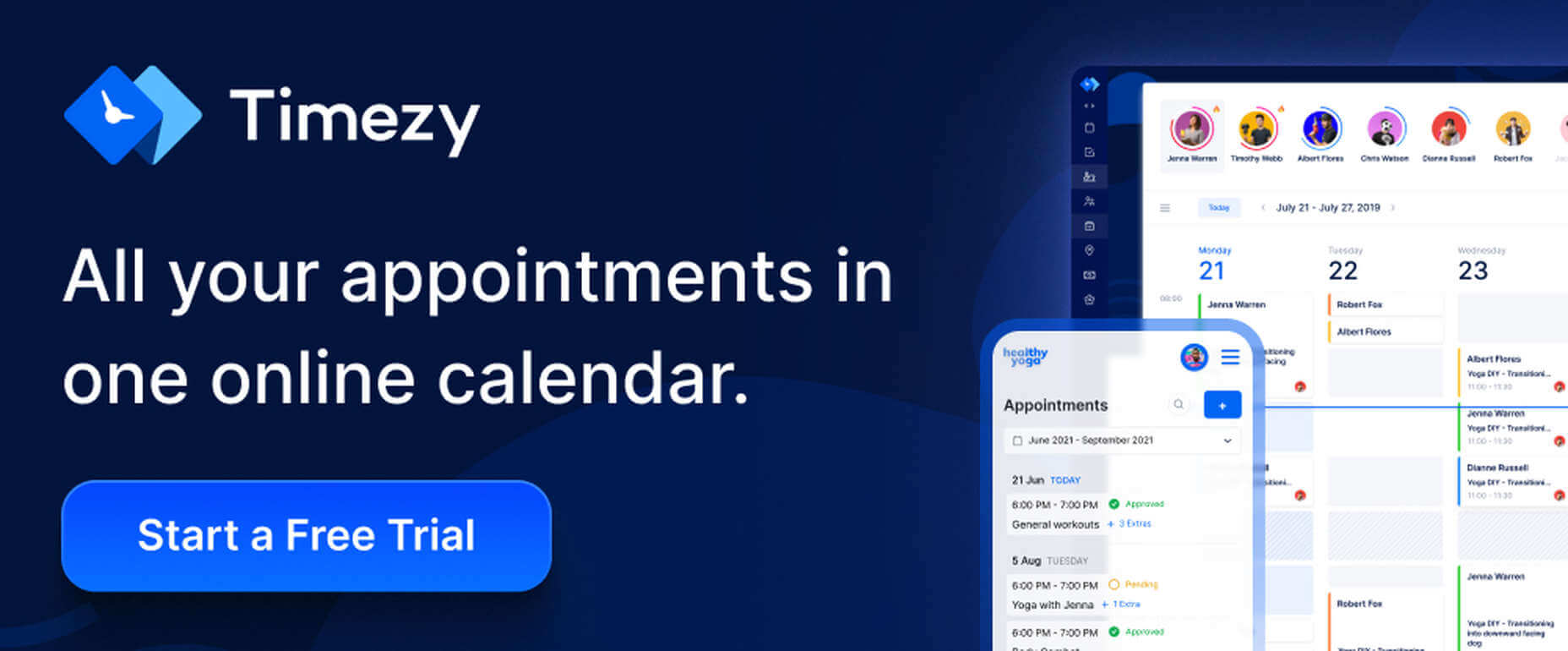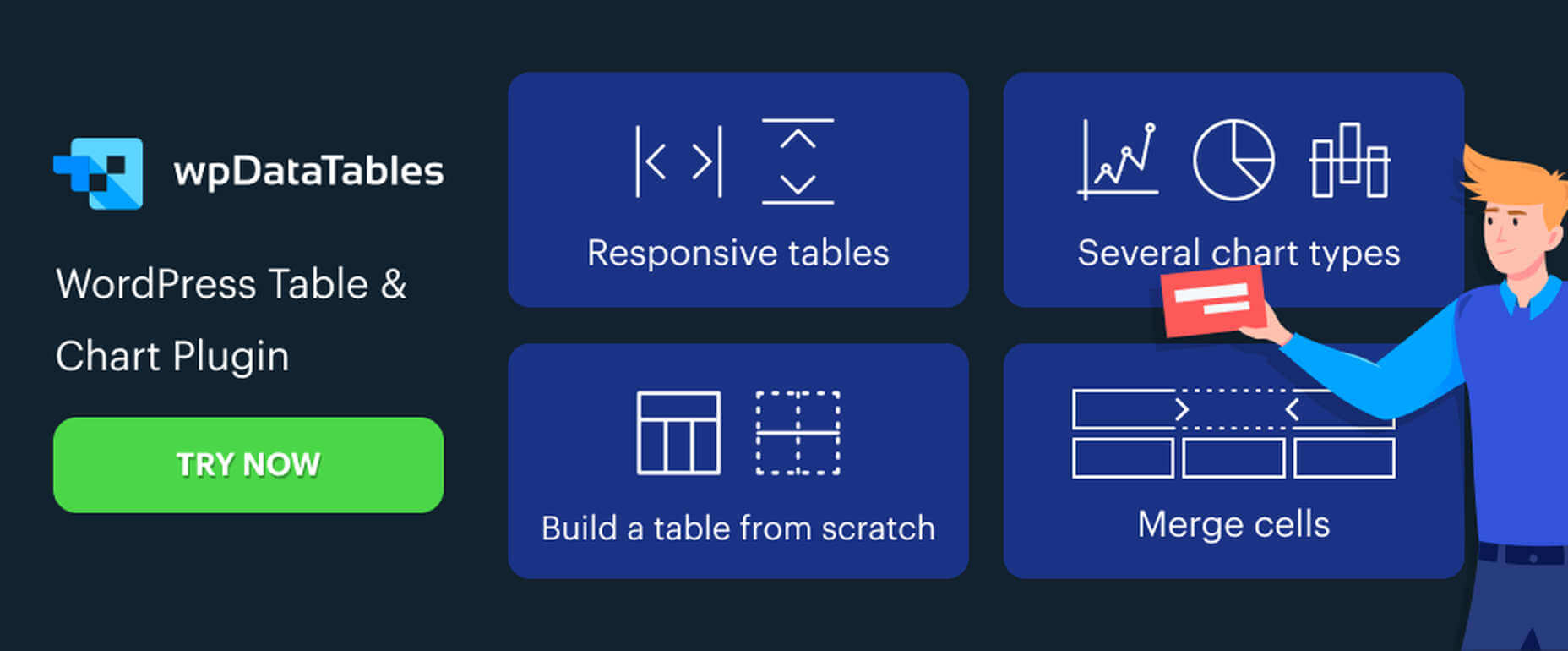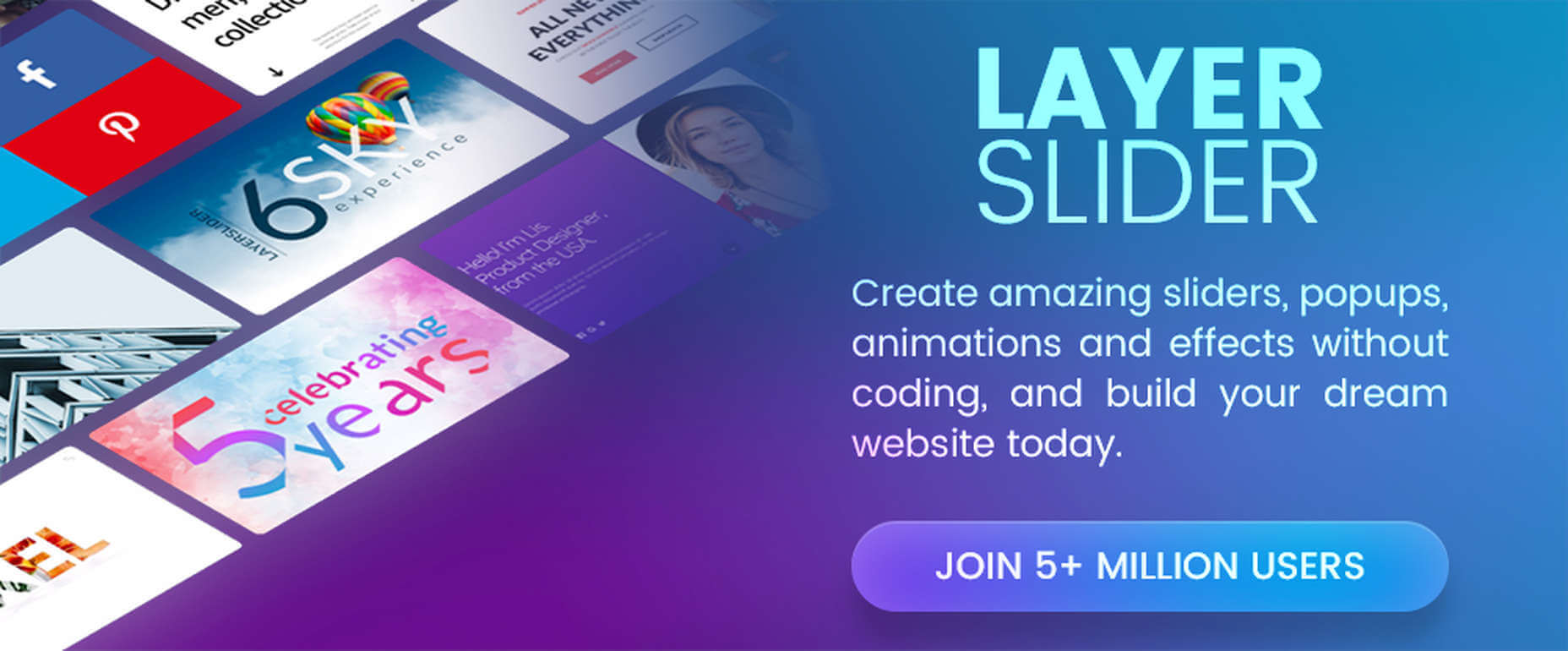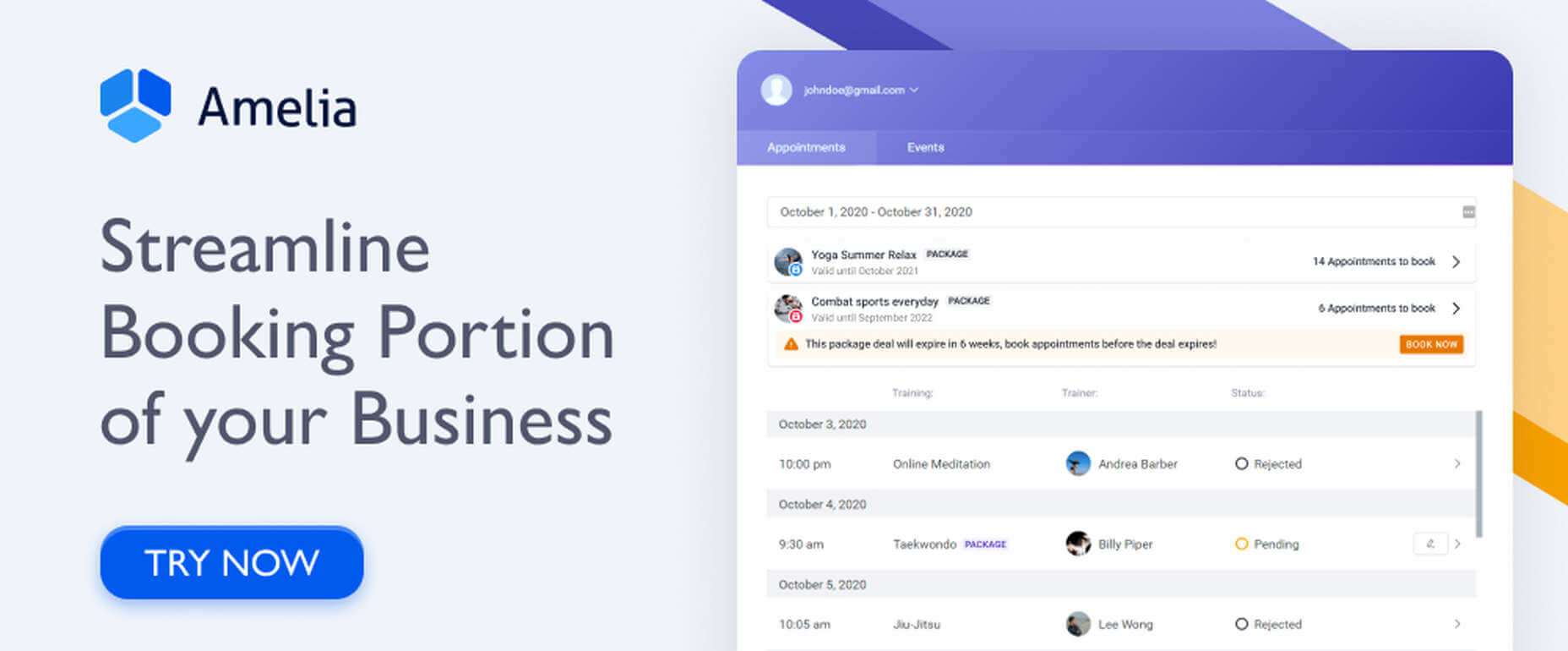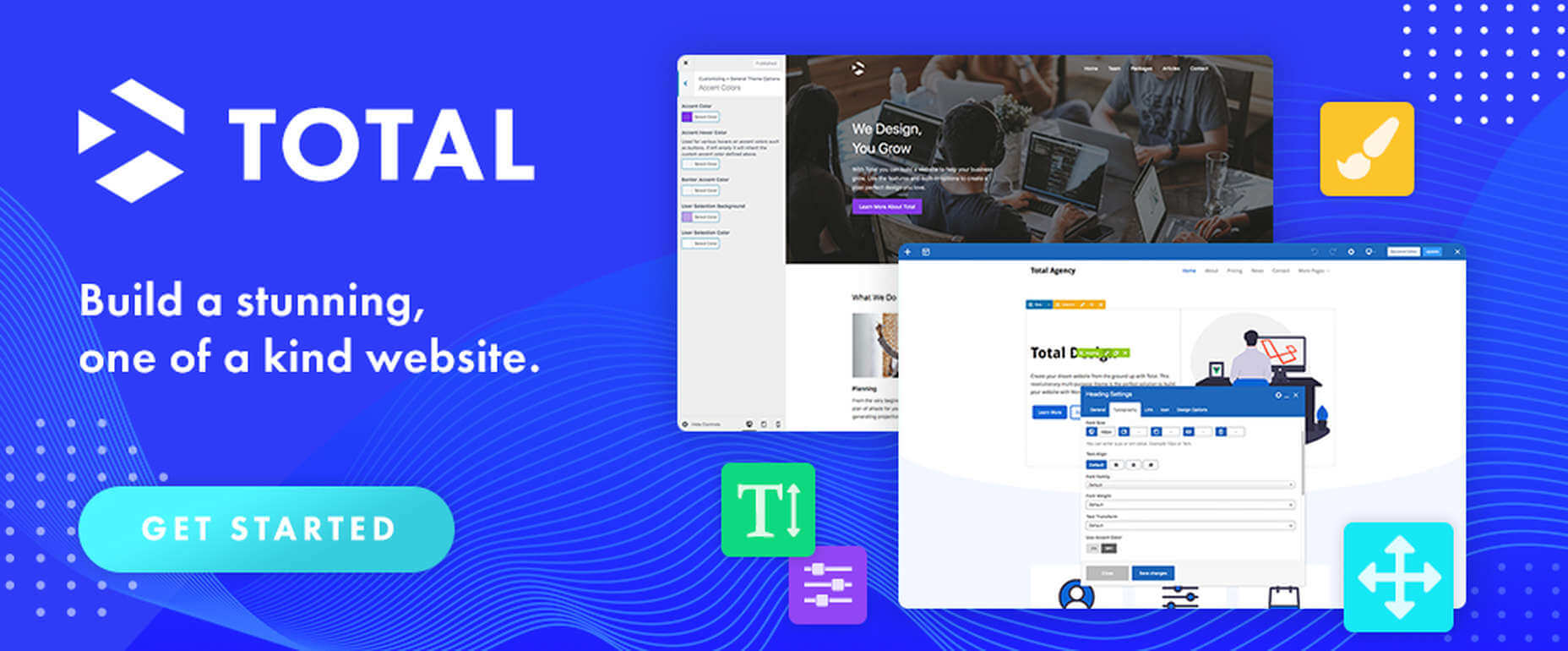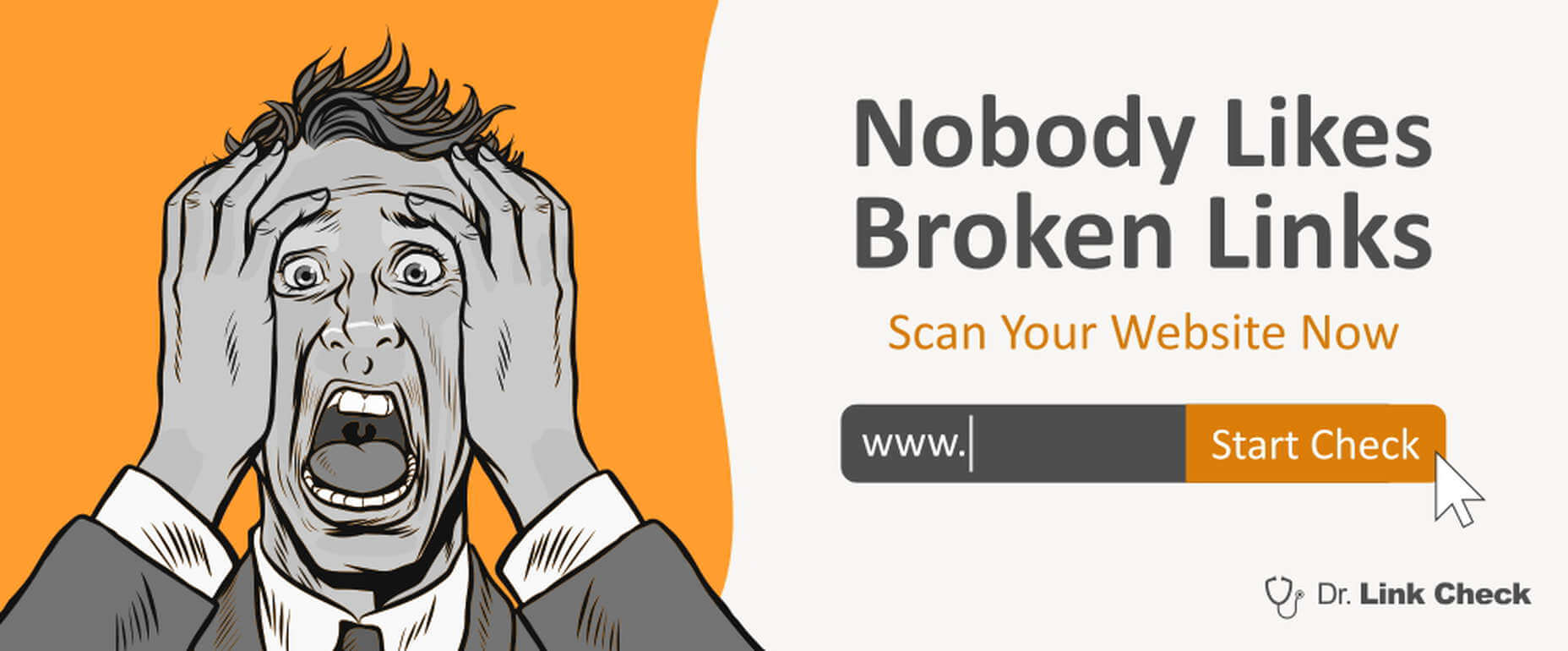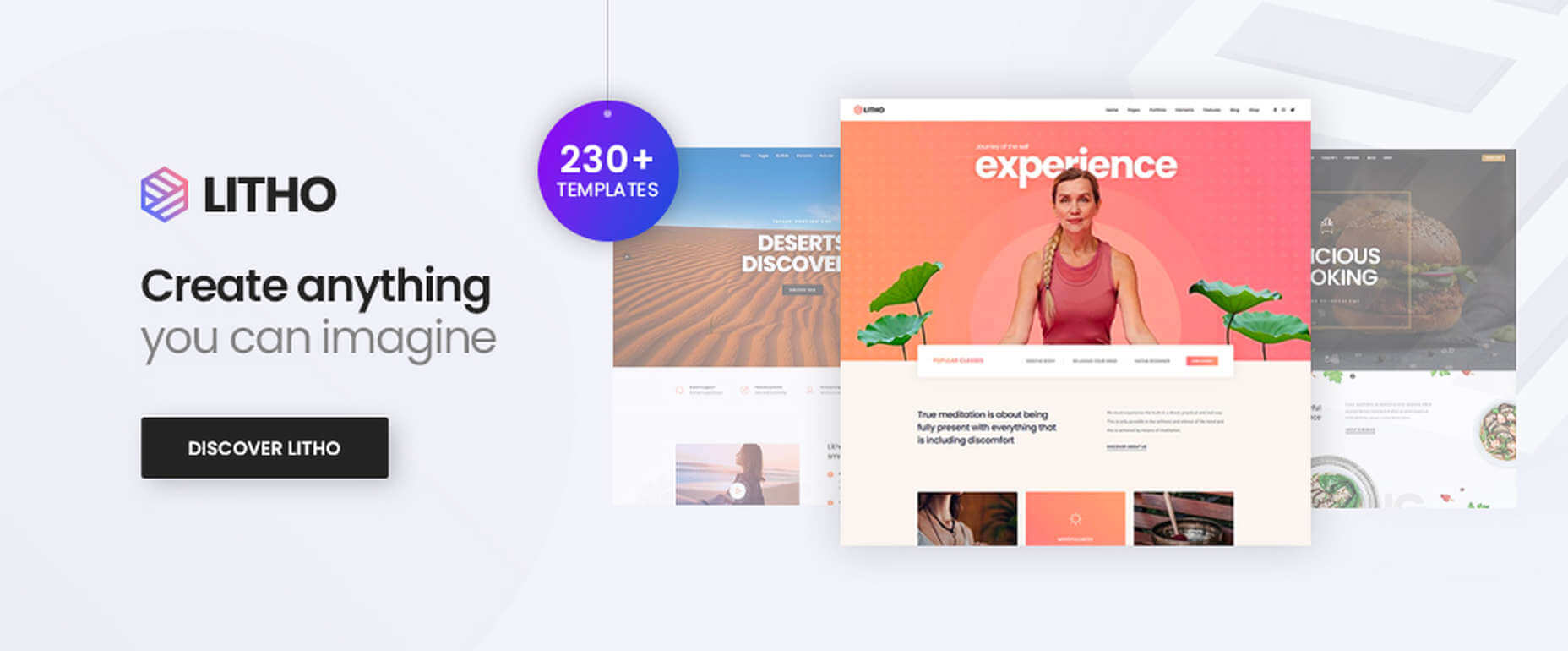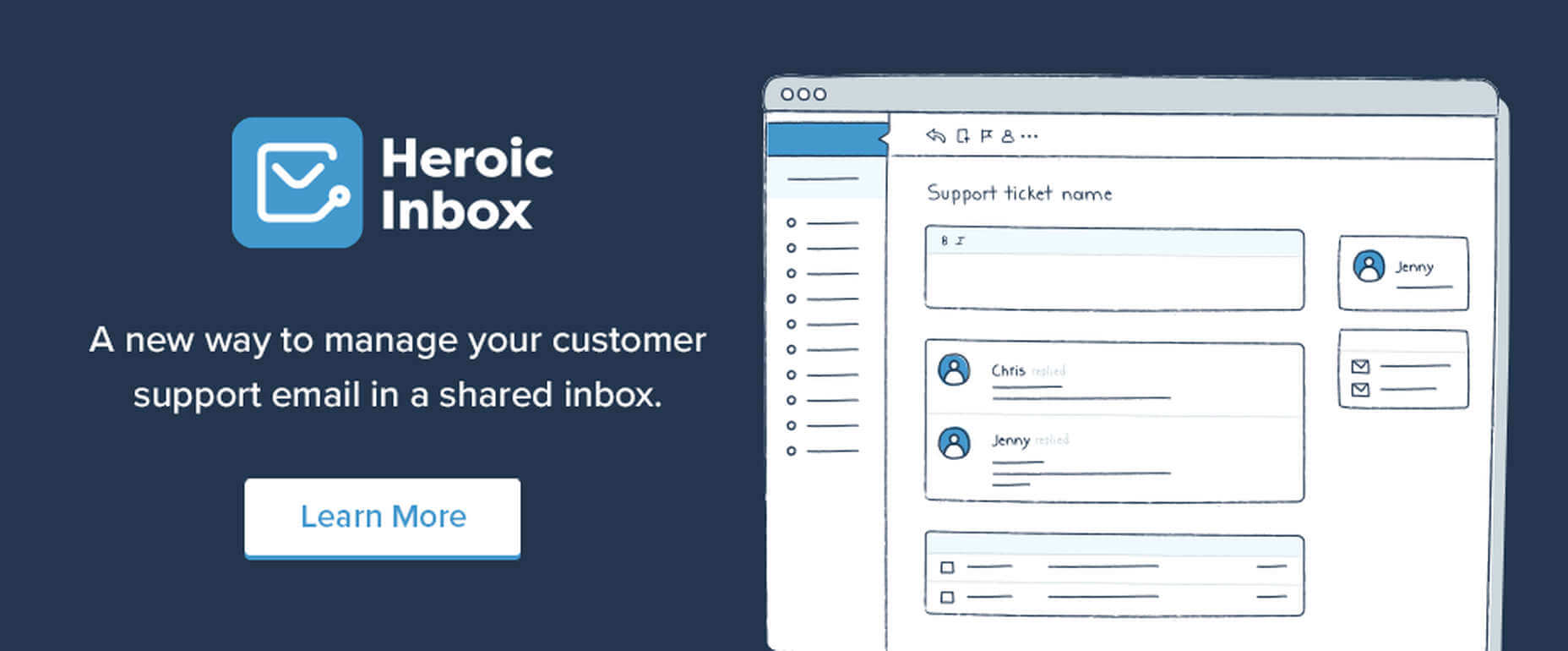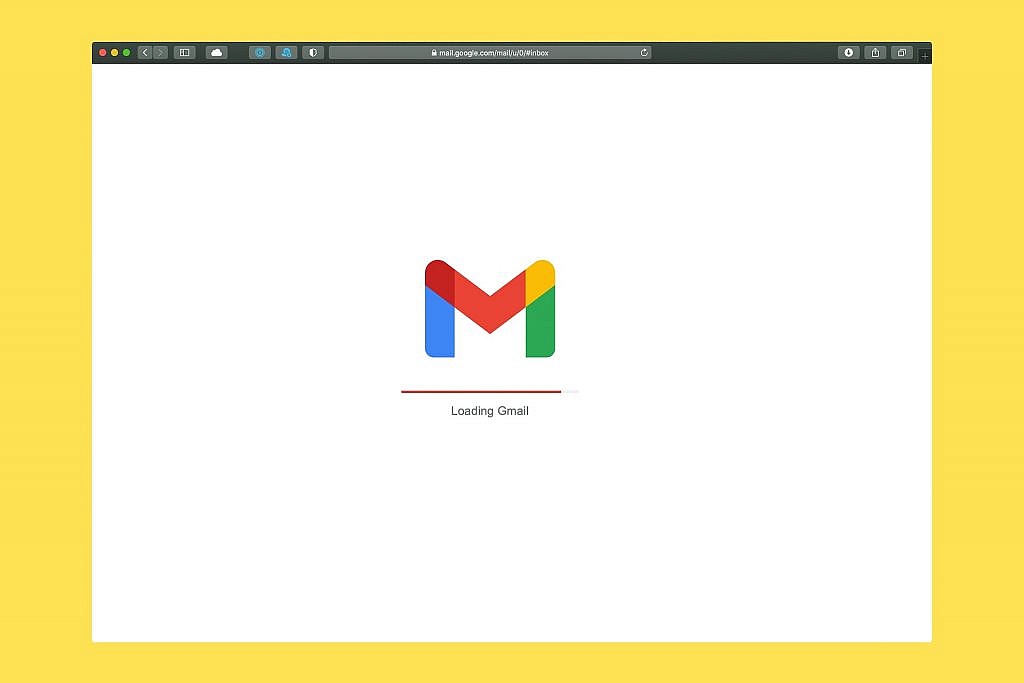A community is one of the most valuable features you can offer in today’s digital environment.
Whether you’re offering online courses or webinars, or have a SaaS product, your clients are more likely to build stronger connections with your brand if they feel like part of an exclusive group.
Online communities amplify the engagement of your students and customers while encouraging them to feel more invested in your online experience.
These environments allow people to come together and discuss your content, ask questions, and even deal with issues they’re having too.
With an online community, you can build brand ambassadors, earn valuable feedback from your audience, increase your revenue, and expand your reach.
The question is, how do you build the right community environment?
1. Create an Awesome Onboarding Experience
The right onboarding experience makes a huge difference to your community experience. Good onboarding shows your customers how to use the features of your community platform, and what kind of benefits they can unlock with participation.
In the initial weeks of someone signing up for your community, make sure you offer all the information they need.
You can start by welcoming members with an email message that explains all the features they now have access to.
Videos are great for providing guided tours of the community and introducing customers to various activities. You can also use this time to get members up to speed with the rules and guidelines of your community space.
Encourage members to introduce themselves with an “ice breaker” question that asks them to post on your forum and start making connections.
It’s also worth having a follow-up campaign in place so you can check in on each member and keep reminding them of the valuable features you have to offer.
2. Share Valuable Content
Content is the heart of a successful online community.
When someone signs up for your online community, they’re doing so because they want to get access to exclusive content and benefits that are only available to your inner tribe. It’s up to you to ensure your customers don’t end up with buyer’s remorse by providing them with the content they expect.
Consider what kind of content is going to be most useful to your members in this community environment.
Could you provide extra guides and PDF downloads or even online courses to your members, so that they can more easily understand complex topics?
If you’re a SaaS brand, you can offer video tutorials that help them to get the most out of some more appealing features. Other options for valuable content can include everything from live events, Q&A sessions with you and your team, and more.
The key is finding ways to engage your audience through the kind of content they crave. Simply speaking, create content that educates, inspires, and entertains.
3. Choose the Right Community Platform
Finding the right platform to support your business is a crucial consideration for any business owner. Just as you need a reliable tool for email marketing, course creation, and social media relationships, you need the right platform for your community.
There are plenty of online community platforms out there. The best thing you can do is do your research and compare options to find the solution that offers the tech and features you need.
For instance, if you’re keen to engage your community through regular live videos with real-time question and answer sessions, you’ll need a platform with live streaming.
If you can’t find the right service with live streaming built-in, make sure your system integrates with something like Zoom.
There are various essential features that should be present on all community platforms too.
For instance, you should have the option to set up private community spaces, track your clients through a member directory, and get in touch via direct messaging. Consider the kind of community you’re building and find a platform that supports your vision.
4. Reward and Recognize Community Members
The best online communities are the ones that make their members constantly feel special and appreciated. Rewarding and recognizing your members is your way of confirming they made the right choice by subscribing with you.
How you choose to celebrate your members is up to you. Some business owners choose a “member of the month” based on the engagement and response levels of each of their subscribers.
Alternatively, you could consider giving weekly shout-outs to members who are making a difference. You might even decide to showcase your “top member” on social media or ask them to join you in a video from time to time.
A great way to encourage some positive competition among your fans is to gamify the community with a leader board and a points system. This strategy could involve awarding points whenever someone answers a question or helps someone else in the community.
Eventually, top performers might be able to win badges, discounts on future courses, or even positions like “community admin”.
5. Notify Your Members
No matter how invested your followers are in your online community, sometimes life will get on top of them. We’re living in a fast-paced world right now and there will be times when your members need a little reminder to get them back onto your website and engaging with other people.
The best way to keep your community “top of mind” with your members is to send regular notifications via email.
You should have an automated system in place that automatically lets members know when a topic they’re following gets an update, or when someone responds to a comment they made.
You should also have regular weekly newsletters to update your people. For instance, you could send out a summary once a week that highlights some of the biggest things that have happened over the last 7 days, who your top-performing members are right now, and what people have accomplished recently.
To ensure that you don’t annoy your customers with your messages, give them a preferences center in their account where they can customize which notifications they get.
You can even create a mobile app for your community so they can get push notifications sent straight to their phone.
6. Hire a Community Manager
When you’re busy creating and optimizing a great piece of software, designing content for your online course, or hosting webinars, it’s hard to find time for much else.
Running a business will take up much of your schedule, meaning that you can only dedicate small amounts of focus to your community. Unfortunately, to thrive, a community needs constant attention.
If you’re serious about building an engaging environment for your audience, then you might need to invest in some extra help. A dedicated community manager is someone passionate about your cause, who can help out with things like responding to questions and coming up with activities for your subscribers to get involved with.
Your community manager can oversee moderation and ensure that the people in your group follow the rules for appropriate behavior.
He/she can also offer creative ideas on how you can shake things up in your community from time to time. For instance, he/she could run competitions, or set up polls to find out more about what your people want from you.
With a community manager on-hand to keep your people happy, you have more time and focus to dedicate to other parts of growing your business.
7. Analyze and Improve
A great community doesn’t just come to life overnight. Like a thriving eCommerce business or an engaging website, your community will need regular time, attention, and nurturing.
The only way to ensure that you’re consistently offering your followers what they want from you is to pay attention to your reports and analytics.
Most platform software solutions will come with analytics tools that allow you to track important metrics.
For instance, you can measure the number of people contributing to your community on any given day. You could also look at your ratio of new customers to returning community members and decide whether you need help boosting retention.
Analyzing the statistics available for your community will also help you to identify which of your content and activities are driving the best response. This should ensure that you can invest your budget into the right strategies moving forward.
Finally, you can also boost your chances of ongoing improvement by collecting feedback from community members. Asking your people what they like most about your environment, and what they would like to change could help you to maintain memberships for longer.
Summary
An online community is a valuable investment for any business leader hoping to build a successful brand online. With an engaged community, you can keep your customers returning for more, year after year, developing a strong tribe of dedicated followers.
Your online community can even pave the way for things like brand advocacy and loyalty schemes so you can attract future clients.
Of course, just like any investment, it’s important to go into your community development with a strategy in mind. Go out there and engage your tribe.
Photo by John Schnobrich on Unsplash