11 Most Advanced Shipping Plugins for WooCommerce
Shipping is one of the most important aspects of an eCommerce business. Customers are directly influenced by the shipping services you provide in your store, based on which they will make decisions on future purchases.
Some issues customers encounter on shipping may not be in your control as it also depends upon the carrier service you have chosen and other logistic processes. As a store owner, it is your responsibility to minimize these issues and provide your customers a hassle-free shipping experience by delivering the products as per the estimated delivery date.
Fortunately, WooCommerce allows you to make all your shipments properly and systematically with the help of additional plugins and extensions. You can choose a plugin or extension as per your shipping requirements. Since there are so many plugins available in the WooCommerce market, you can choose the essential ones by analyzing their features and efficiency.
In order to make your task easier, I have come up with 10 WooCommerce advanced shipping plugins you can install on your WooCommerce store. They are:
- ELEX WooCommerce Shipping Calculator, Purchase Shipping Label & Tracking for Customers
- ELEX EasyPost (FedEx, UPS, Canada Post & USPS) Shipping & Label Printing Plugin for WooCommerce
- WooCommerce Advanced Shipping
- WooCommerce ShipStation Gateway
- Table Rate for WooCommerce by Flexible Shipping – Pro
- Advanced Shipment Tracking for WooCommerce
- WooCommerce Conditional Shipping Pro
- WooCommerce Weight Based Shipping
- Order Delivery Date Pro for WooCommerce
- WooCommerce Print Invoices & Packing lists
- AfterShip Order Tracking and Shipment Notifications for WooCommerce
ELEX WooCommerce Shipping Calculator, Purchase Shipping Label & Tracking for Customers
This advanced premium plugin will help you to feature a shipping calculator on a dedicated page in your WooCommerce store, which will be very helpful for your customers to calculate shipping rates and choose a feasible shipping rate based on the cost and delivery days. In addition to that, they can print the labels and get the tracking information in a couple of clicks.
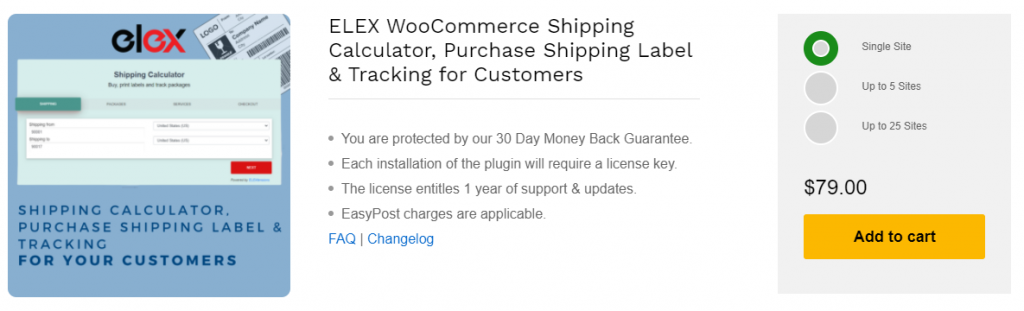
You can provide the shipping services of FedEx, UPS, USPS, and Canada Post using your EasyPost API. Customers can enter the sender and receiver’s address and contact details, and create packages by entering their weight and dimensions. Using these data, this advanced plugin will calculate all available shipping services of selected carriers, from which they can choose one. Admin can set a handling charge and can add a percentage or fixed price adjustment on shipping carrier services for adding them on the cart total price that must be paid by the customers.
Price: Single site subscription plan starts at $79.
ELEX EasyPost (FedEx, UPS, Canada Post & USPS) Shipping & Label Printing Plugin for WooCommerce
This all-inclusive shipping plugin is the most efficient method of integrating the shipping rates of FedEx, USPS, Canada Post, and UPS into your WooCommerce Store. The ELEX EasyPost Shipping Method Plugin allows you to automate shipping using EasyPost APIs by displaying shipping rates on the cart/checkout page, paying postage, and printing labels all from within your WooCommerce Store.
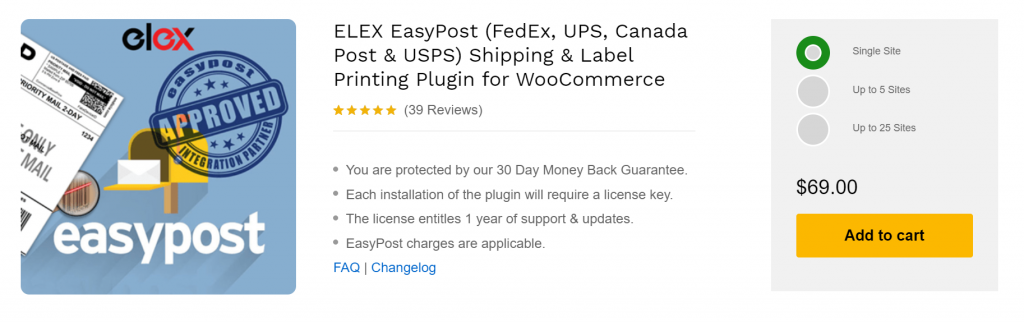
With the help of this plugin, you can show real-time shipping rates and estimated delivery dates to your customers when they add products to their cart and on the checkout page. The plugin fetches UPS, USPS, Canada Post, or FedEx postage prices from your EasyPost account based on product weight, box dimensions, shipment location, and other factors. It also enables you to generate and print shipping labels and track orders from the WooCommerce Order Admin page.
Price: Single site subscription plan starts at $69
Note: EasyPost offers limited free services, exceeding which they charge a membership fee. To know more: EasyPost pricing
WooCommerce Advanced Shipping
With this premium shipping plugin, you can set multiple shipping rates by configuring different conditions based on the total amount on the shopping cart, weight and dimensions of packages, shipping country, state, and so on. You can create unlimited shipping methods and assign shipping prices that must be only applicable for specific user roles.
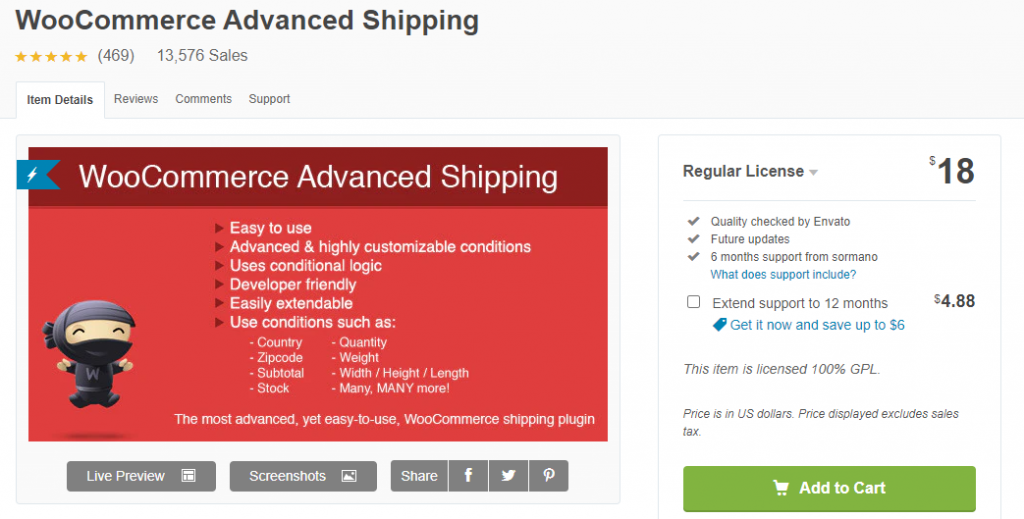
Instead of using third-party shipping rates, you can create your own table rate shipping based on the conditions you have created. The main advantage of using this plugin is its user-friendly interface. Even though you do not have much experience in handling the technical side, you can configure the conditions and set shipping rates with its simple dashboard.
Price: Starts at $18.
WooCommerce ShipStation Gateway
This free shipping plugin will definitely help you save time by importing and exporting orders. You can also use this plugin for batch label creations and even to communicate with the customers!
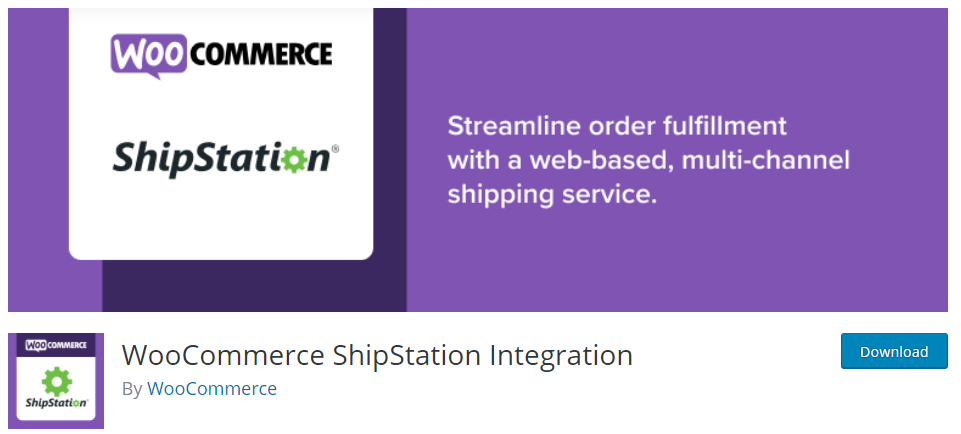
An advantage of this plugin is its high flexibility to work well for small to large scale businesses. You can print the labels wirelessly and connect with your printer remotely using the ShipStation Connect option. You can access all these features using its mobile app (available for both Android and iOS), which is totally free.
Table Rate for WooCommerce by Flexible Shipping – Pro
This WooCommerce shipping plugin allows you to create shipping rules based on different parameters like quantity, weight, and so on. You can also create shipping methods with unique names in this plugin. Also, you can use its hide shipping method option, if you require to hide specific shipping methods based on certain conditions.
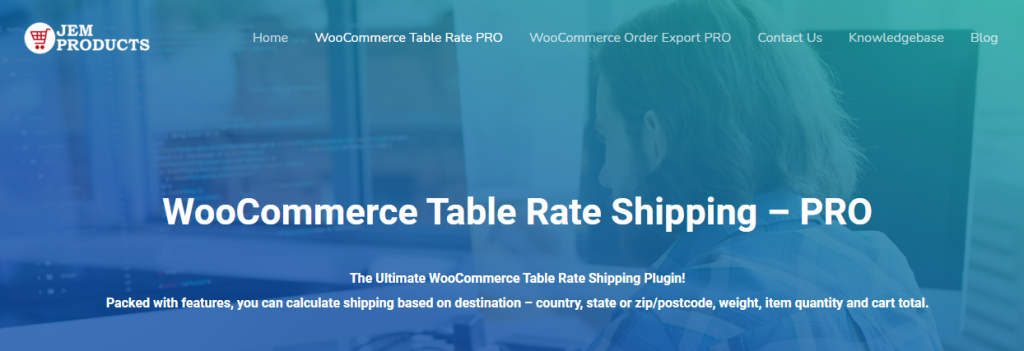
Additionally, you will be able to import or export all your shipping methods and can edit them from a spreadsheet as per requirements. Admin can set a handling fee, which will be charged along with the shipping rate from customers.
Price: Single site subscription starts at $79.
Advanced Shipment Tracking for WooCommerce
This free WooCommerce shipment tracking plugin helps you configure an option for your customers to easily track their shipments. This plugin supports 250+ default shipping carriers by providing their tracking information. If you could not find a shipment carrier you are using in your store in the default list, you can add it seamlessly.

The tracking information will be passed to the customers along with the order completion email, which will also include details such as the shipping carrier name and the date. You can sync your shipping carriers to this plugin, which will automatically update the tracking status for the customers. In addition to these, you can customize the template, layout, font, etc., of the order emails.
WooCommerce Conditional Shipping Pro
This advanced plugin is used to restrict all available shipping methods in your store using various conditions for setting shipping costs. Rather than adding custom shipping methods, it works on the existing default shipping methods like free, flat rate, and local pickup along with the other shipping methods from third-party plugins.
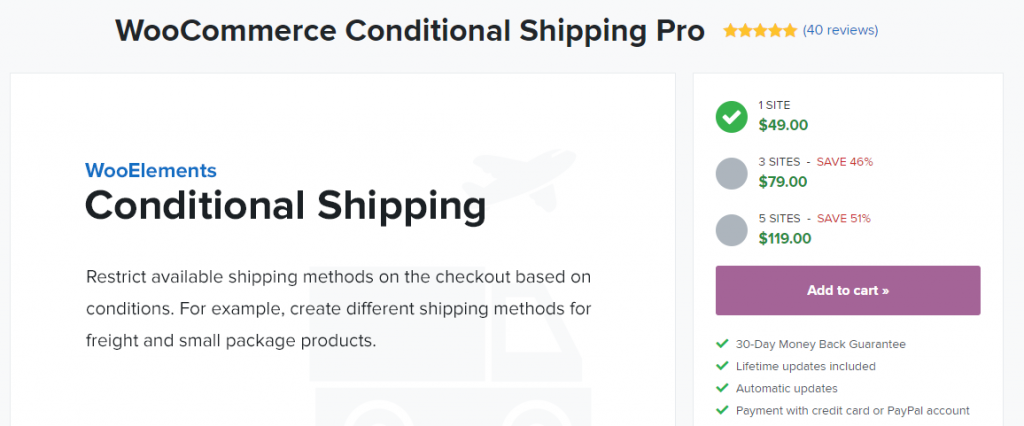
So, it will work smoothly on your store as it focuses only on the available shipping methods rather than creating new shipping methods which may lead to compatibility issues with the shipping zones in your store. You can configure the conditions based on package volume, product volume, cart subtotal, etc., for increasing, decreasing, or setting a new value to the shipping cost. You can also set a ‘no shipping methods available’ message for certain conditions.
Price: Starts at $49 for the single-site subscription.
WooCommerce Weight Based Shipping
As the name suggests, this plugin allows you to set shipping rates based on product weights by setting conditions. You can set these conditions based on weight, order destinations, and subtotal ranges. It supports all shipping zones in WooCommerce which will not cause any compatibility issues.

You can also set shipping costs based on specific shipping classes with this plugin. Also, you can even set free shipping for orders reaching a minimum threshold price.
Price: Starts at $19.
Order Delivery Date Pro for WooCommerce
This advanced WooCommerce shipping plugin will help you to manage the delivery and local pickup of your products. You can create delivery schedules by shipping methods, classes, locations, and specific products, etc. Admin can set a delivery date and time slot which will be visible for the customers in the front end.
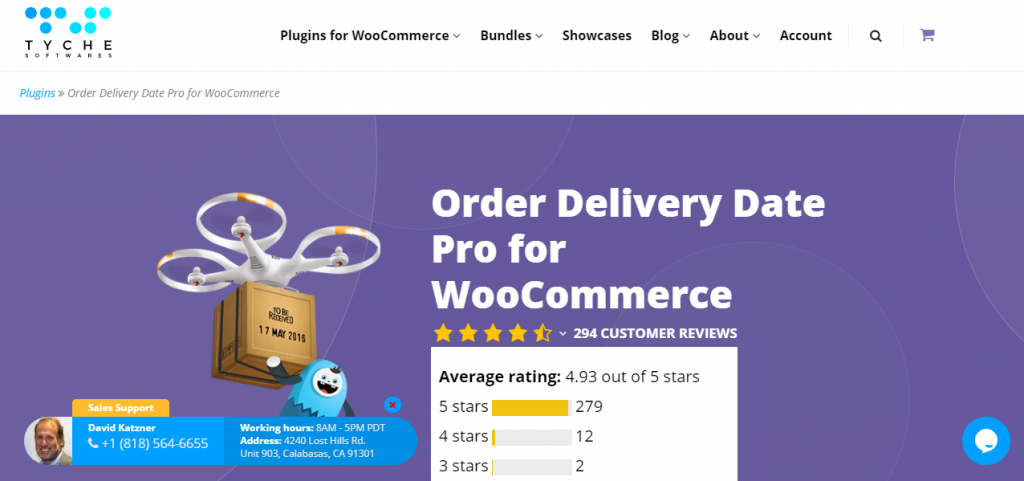
You can set the delivery days, working days, and holidays seamlessly for the accurate configuration of delivery date and time. And, with this plugin, the admin or customers can seamlessly reschedule the delivery date and time slot. In addition to these, you can send reminders to your customers before delivery.
Price: Starts at $99.
WooCommerce Print Invoices & Packing lists
This plugin allows you to seamlessly manage the order invoices in your store. You can individually or print order documents in bulk directly from the WooCommerce Orders page. The customers can access the invoices from the ‘My Accounts’ page of your store.
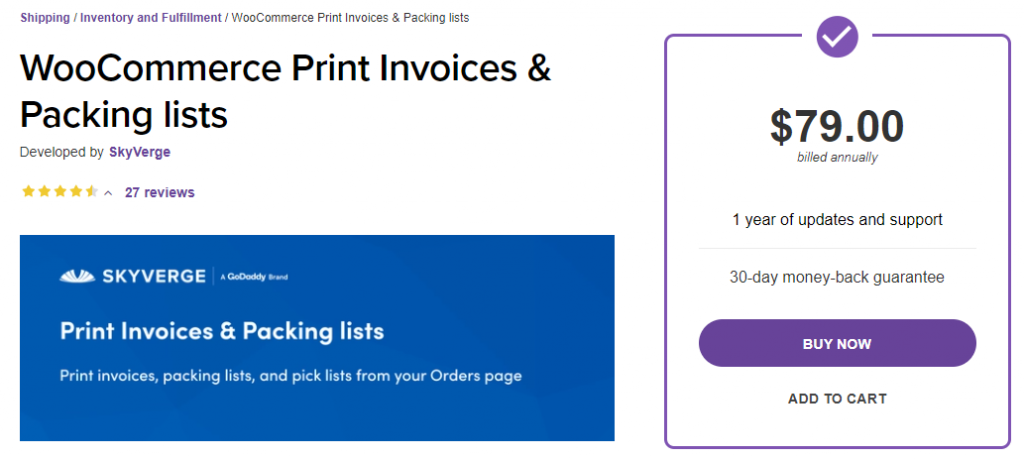
You can customize the format of your invoice template and format with this plugin. You can print or email the invoices of multiple orders at a time for seamlessly processing bulk orders together. You can also configure it to automatically email packing lists to store admin.
Price: Starts at $79.
AfterShip Order Tracking and Shipment Notifications for WooCommerce
This free WooCommerce shipping plugin will help you get tracking details of multiple orders in your store with a couple of clicks. It supports 800+ shipping carriers including DHL, UPS, USPS, etc. This plugin mainly focuses on customer’s post-purchase experience which will help you to increase the additional purchases in the future.
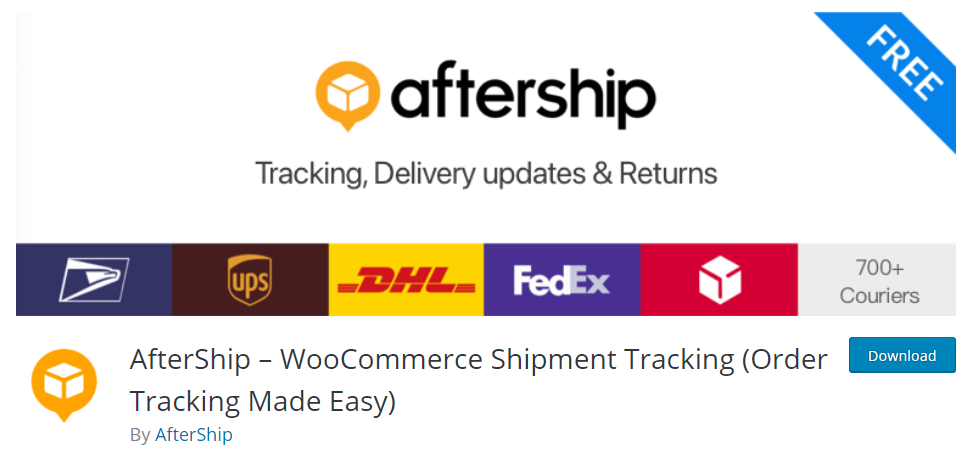
It will automatically import all tracking numbers, so you can access them all in one place. Admin can filter the shipments based on the date, destinations, statuses, etc. Furthermore, you can generate a tracking page for each individual order, which will be redirected to your store’s page rather than third-party carriers’ pages. There is also an option to customize the look and feel of the tracking page on your store.
Conclusion
I hope this article helped you to get an idea of essential WooCommerce shipping plugins, which will make your shipping and fulfillment experience smooth and efficient. Go through their product pages and get a quick demo, if available to get a detailed understanding of a plugin before choosing it for your store.
